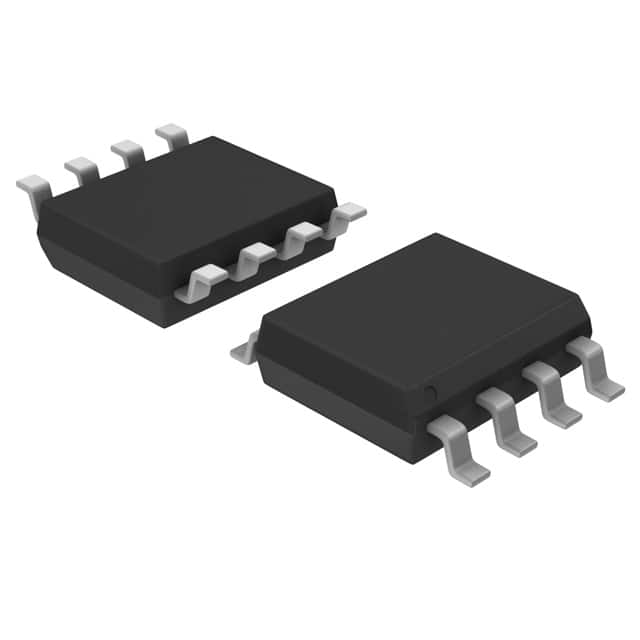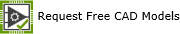Microchip Technology MCP7940MT-I/SN

- Part No.:
- MCP7940MT-I/SN
- Manufacturer:
- Microchip Technology
- Package:
- 8-SOIC (0.154, 3.90mm Width)
- Datasheet:
-
 MCP7940MT-I/SN.pdf
MCP7940MT-I/SN.pdf
- Description:
- IC RTC CLK/CALENDAR I2C 8-SOIC
- In Stock:
- 2750
- Quantity:
- Add To Cart
- For more detailed including pricing and shipping
Please send RFQ , we will respond immediately.
 Purchase and inquiry
Purchase and inquiry
MCP7940MT-I/SN Specifications
- Package/Case:8-SOIC (0.154, 3.90mm Width)
- Packaging:Tape & Reel (TR),Cut Tape (CT),Digi-Reel®
- Series:-
- ProductStatus:Active
- Type:Clock/Calendar
- Features:Alarm, Leap Year, Square Wave Output, SRAM
- MemorySize:64B
- TimeFormat:HH:MM:SS (12/24 hr)
- DateFormat:YY-MM-DD-dd
- Interface:I²C, 2-Wire Serial
- Voltage-Supply:1.8V ~ 5.5V
- Voltage-SupplyBattery:-
- Current-Timekeeping(Max):1µA @ 5.5V
- OperatingTemperature:-40°C ~ 85°C
- MountingType:Surface Mount
MCP7940MT-I/SN this integrated circuit is available in factory sealed anti static packs. at icwhale.com. Please read product page below detail information. including MCP7940MT-I/SN price, data-sheet, in-stock availability, technical difficulties. Also. Quickly Enter the access of compare listing to find out replaceable electronic parts. If you want to retrieve comprehensive data for MCP7940MT-I/SN to optimize the supply chain (including cross references, life-cycle, parametric, counterfeit risk, obsolescence managements forecasts), please contact to our Tech-supports team.
Purchase in icwhale.com
There is no doubt that you may place an order without registering to icwhale.com.
We strongly suggest you sign in our shop before purchasing as you can track your order real-time tracking.
Means of Payment in icwhale.com
For your convenience, we support multiple payment methods in USD, including PayPal, Credit Card, wire transfer. and Alipay.
RFQ (Request for Quotations) in icwhale.com
It is recommended to acquire for quotations to get the latest prices and inventories about the parts.
Our sales will reply to your request by email within 24 hours.
Warm reminder
1. You'll receive an order information email in your email inbox. (Please remember to check the spam folder if you didn't hear from us).
2. Since inventories and prices may fluctuate to some extent, the sales manager is going to reconfirm the order and let you know if there are any updates.
Shipping & Handling
Shipping fee starts at $35, but some countries will exceed $35. For example (South Africa, Brazil, India, Pakistan, Israel, etc.)
The basic freight (for package ≤0.5kg or corresponding volume) depends on the time zone and countries.
Shipping Method
Currently, our products are shipped through DHL, FedEx, SF, UPS and China Post.
Order Tracking for International Orders
Once your order has been shipped, the tracking number will be sent to the email address registered to your account. This information can also be viewed when logged into your account in the "my account" page.
 MCP7940MT-I/SN information
MCP7940MT-I/SN information
Views:
Basic introduction and simple engineering application of MCP7940MT-I/SN
MCP7940MT-I/SN is a real-time clock (RTC) module with integrated EEPROM and SRAM, commonly used in embedded systems for timekeeping and data storage applications. It features battery backup support, I2C interface, and low power consumption.
Application Scenario:
In a simple project, MCP7940MT-I/SN can be utilized to create a digital clock with alarm functionality. This project will help beginners understand the basics of interfacing with an RTC module and implementing time-based functionalities in their projects.
Circuit Design:
To create a digital clock using MCP7940MT-I/SN, follow these steps:
1. Hardware Setup:
Connect MCP7940MT-I/SN module to your microcontroller board using the I2C interface. Ensure proper connections to power (VCC and GND), SDA, and SCL pins.
2. Initialization:
Initialize the I2C communication protocol on your microcontroller. Send initialization commands to configure MCP7940MT-I/SN for timekeeping mode.
3. Time Setting:
Set the current time and date on MCP7940MT-I/SN using the appropriate register writes over the I2C bus. Ensure correct formatting of time and date data.
4. Display Interface:
Integrate a display module, such as an LCD or LED display, to visualize the time and alarm settings. Utilize appropriate GPIO pins on your microcontroller to interface with the display.
5. Alarm Functionality:
Implement alarm functionality using MCP7940MT-I/SN. Set alarm time and configure alarm registers to trigger an interrupt or output signal when the alarm condition is met.
6. User Interaction:
Include user input options, such as buttons or switches, to set and modify the alarm time. Implement firmware logic to handle user inputs and update alarm settings accordingly.
Experiment Steps:
1. Connect MCP7940MT-I/SN module to your microcontroller board according to the datasheet pinout.
2. Write initialization code to configure the I2C communication and initialize MCP7940MT-I/SN for timekeeping mode.
3. Set the current time and date using I2C write commands, ensuring correct data formatting.
4. Interface a display module with your microcontroller and write code to display the current time.
5. Implement alarm functionality by setting the alarm time and configuring alarm registers.
6. Test the project by verifying that the alarm triggers at the set time and the display updates accordingly.
Considerations:
- Power Supply: Ensure stable power supply to MCP7940MT-I/SN to maintain accurate timekeeping, especially when using battery backup.
- I2C Communication: Handle I2C communication errors gracefully in your firmware to prevent data corruption or loss of functionality.
- User Interface: Design a user-friendly interface for setting and interacting with the alarm function to enhance usability.
- Error Handling: Implement error detection and recovery mechanisms to handle any unforeseen issues during operation.
- Testing: Thoroughly test the project under various conditions to ensure reliable performance and functionality.
MCP7940MT-I/SN FAQ
1. How to order MCP7940MT-I/SN on icwhale.com?
Currently, icwhale.com only provide peer-to-peer order processing. While you submit the RFQ, our professional agent will contact you with the competitive prices in the global market, and our agent will prompt you to finish the order if you accept our offers.
2. How does icwhale.com guarantee that MCP7940MT-I/SN is from the original manufacturer or authorized agents?
We have a professional and experienced quality control team to strictly verify and test the MCP7940MT-I/SN. All suppliers must pass our qualification reviews before they can publish their products including MCP7940MT-I/SN on icwhale.com; we pay more attention to the channels and quality of MCP7940MT-I/SN products than any other customer. We strictly implement supplier audits, so you can purchase with confidence.
3. Are the MCP7940MT-I/SN price and inventory displayed accurate?
The price and inventory of MCP7940MT-I/SN fluctuates frequently and cannot be updated in time, it will be updated periodically within 24 hours. And, our quotation usually expires after 5 days.
4. What forms of payment are accepted?
Wire Transfer, PayPal, Alipay, Wechat, Credit Card, Western Union, MoneyGram, and Escrow are all acceptable.
Warm Tips: Some orders in certain payment forms may require handling fee.
5. How is the shipping arranged?
Customers can choose industry-leading freight companies, including DHL, UPS, FedEx, TNT, and Registered Mail. Shipping insurance is also available.
Once your order has been processed for shipment, our salesperson will send you an email advising you of the shipping status and tracking number.
Warm Tips: It may take up to 24 hours for the carriers to display tracking information. Usually, express delivery takes 3-5 days, and registered mail takes 25-60 days.
6. What is the process for return or replacement of MCP7940MT-I/SN?
All goods will implement Pre-Shipment Inspection (PSI), selected at random from all batches of your order to do a systematic inspection before arranging the shipment. If there is something wrong with the MCP7940MT-I/SN we delivered, we will accept the replacement or return of the MCP7940MT-I/SN only when all of the below conditions are fulfilled:
(1)Such as a deficiency in quantity, delivery of wrong items, and apparent external defects (breakage and rust, etc.), and we acknowledge such problems.
(2)We are informed of the defect described above within 90 days after the delivery of MCP7940MT-I/SN.
(3)The PartNo is unused and only in the original unpacked packaging.
Two processes to return the products:
(1)Inform us within 90 days
(2)Obtain Requesting Return Authorizations
7.How to contact us to get technical supports, such as MCP7940MT-I/SN pin diagram, MCP7940MT-I/SN datasheet?
If you need any after-sales service, please do not hesitate to contact us.
MCP7940MT-I/SN Related Products
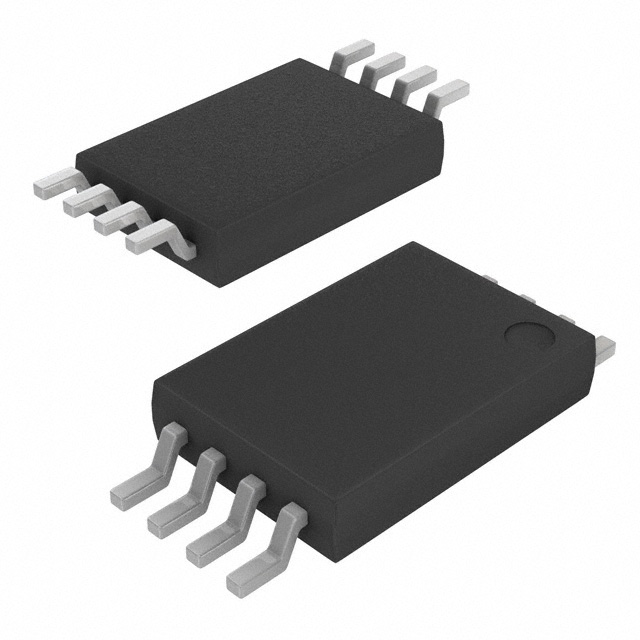
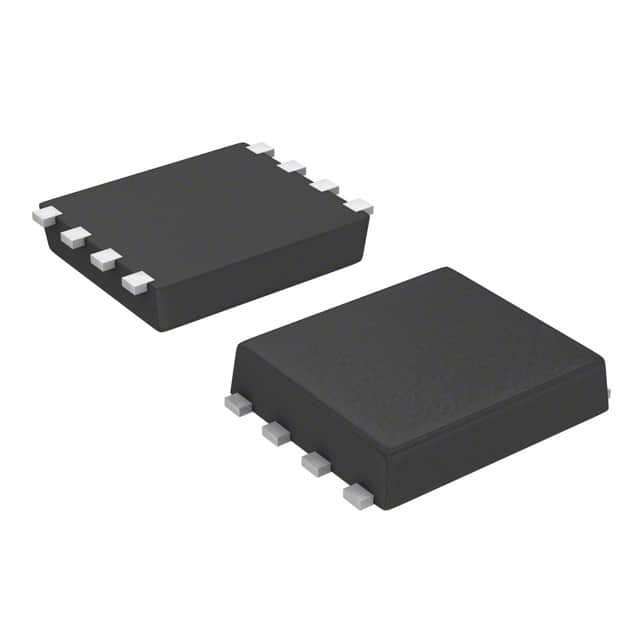
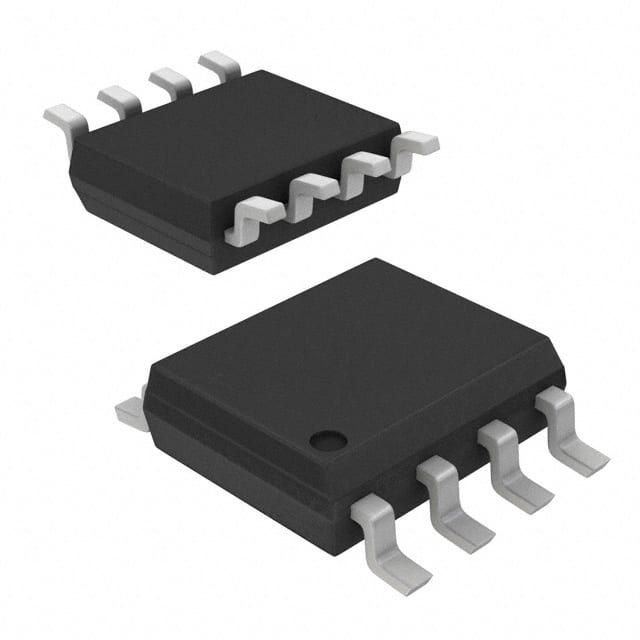

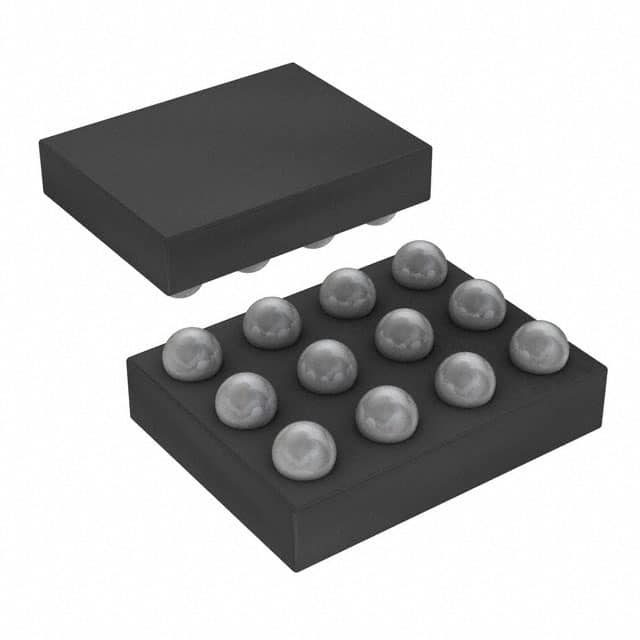
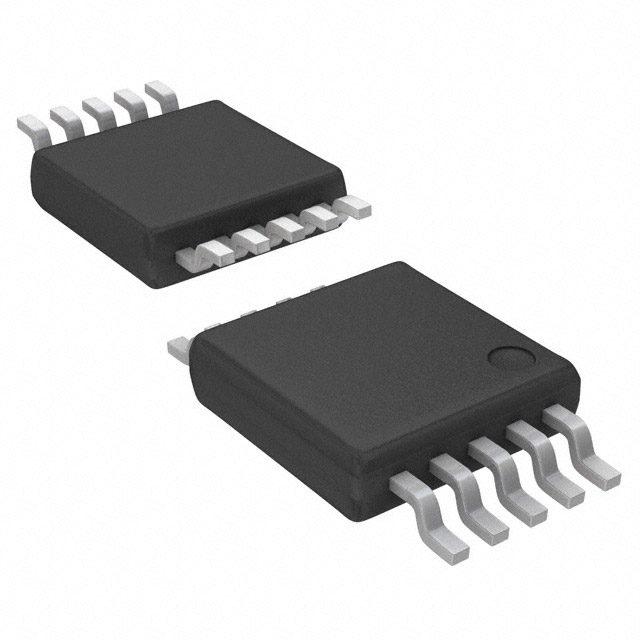
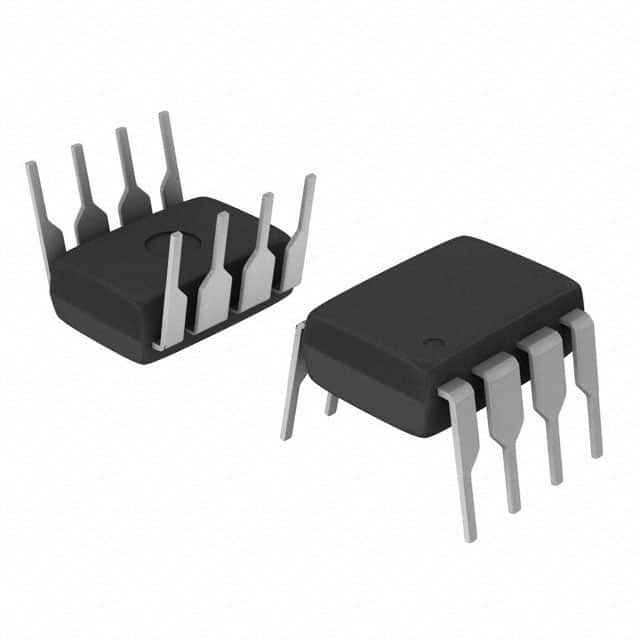
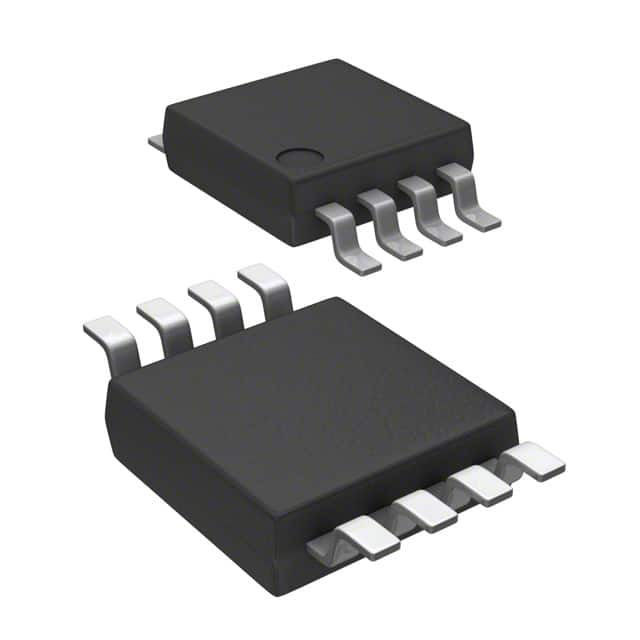
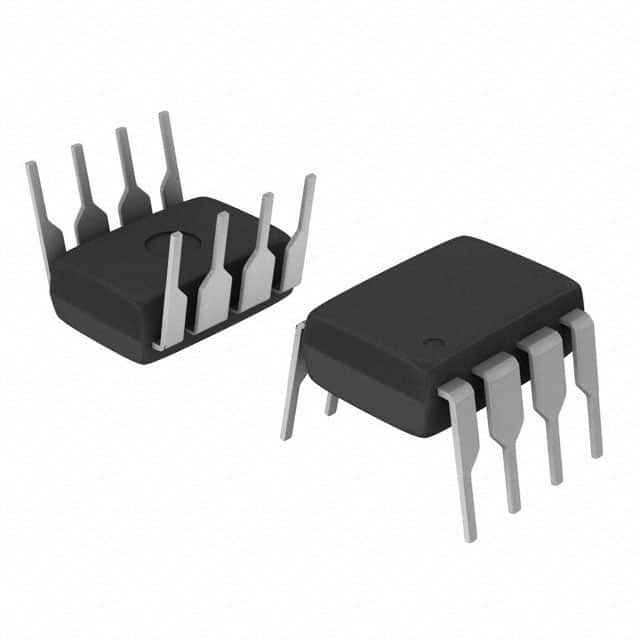
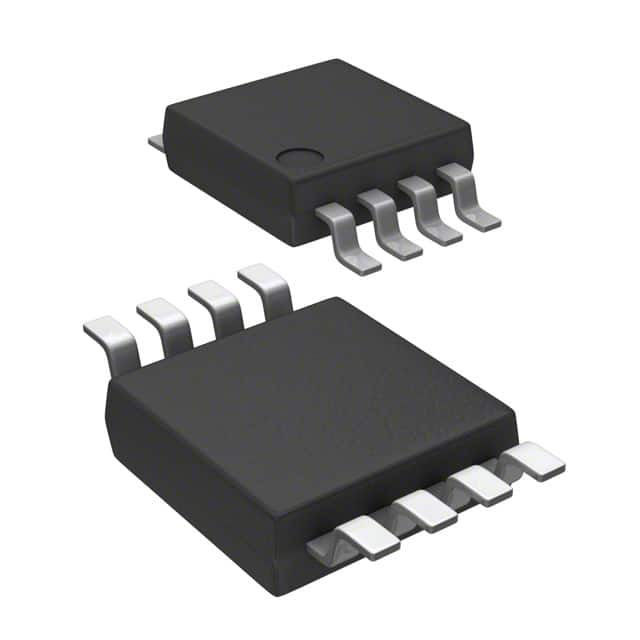
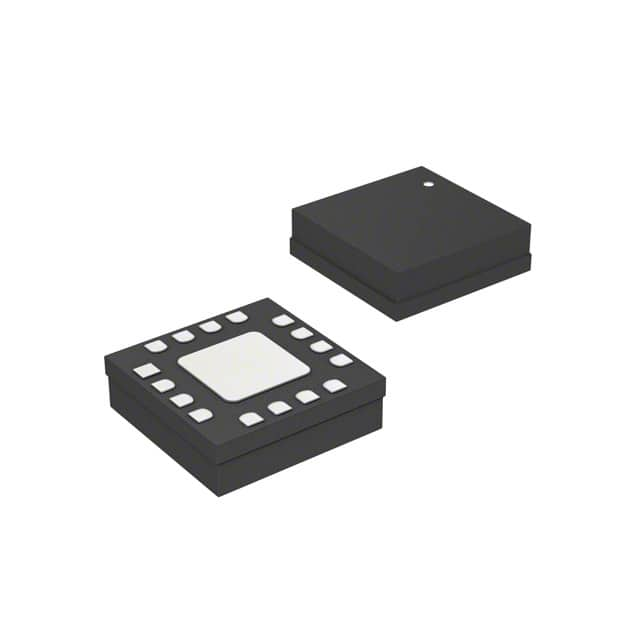


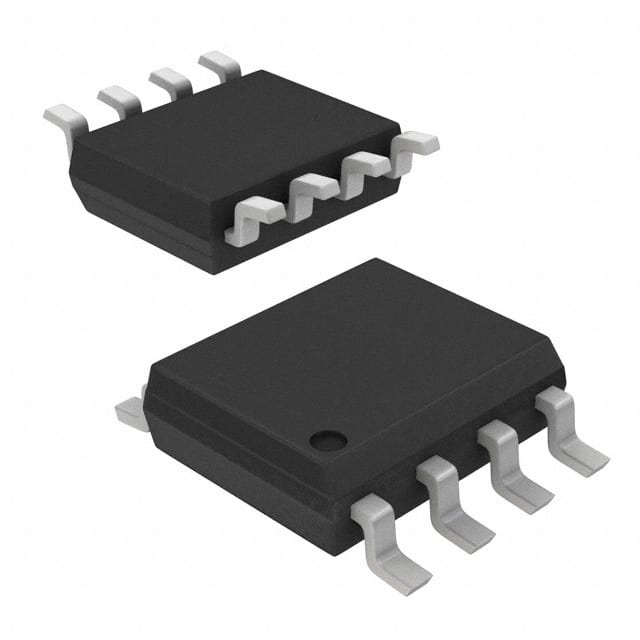
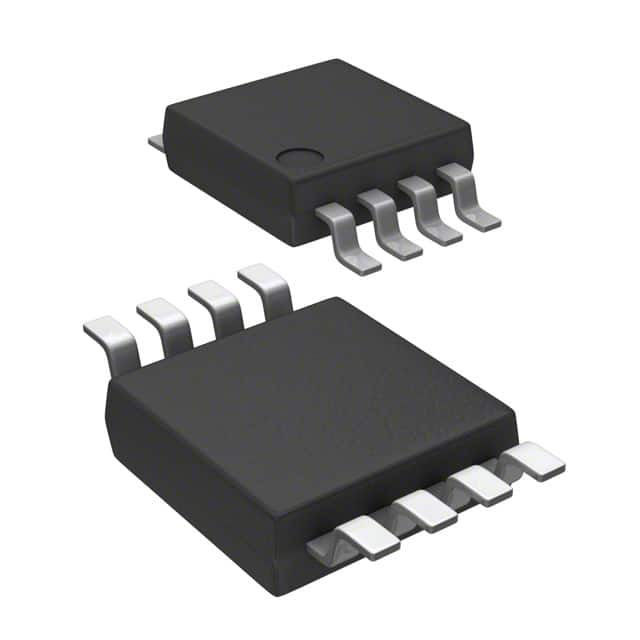
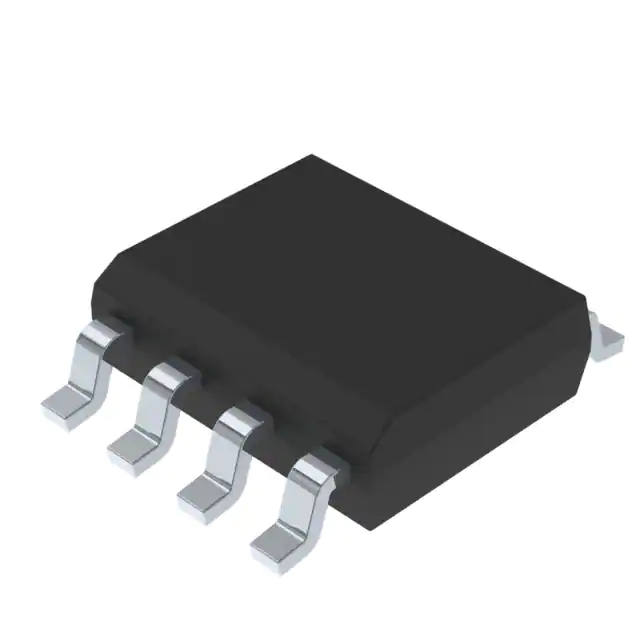
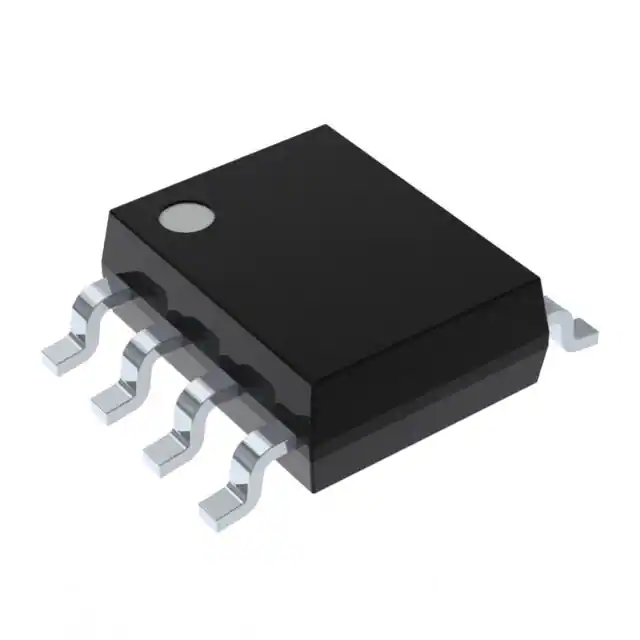
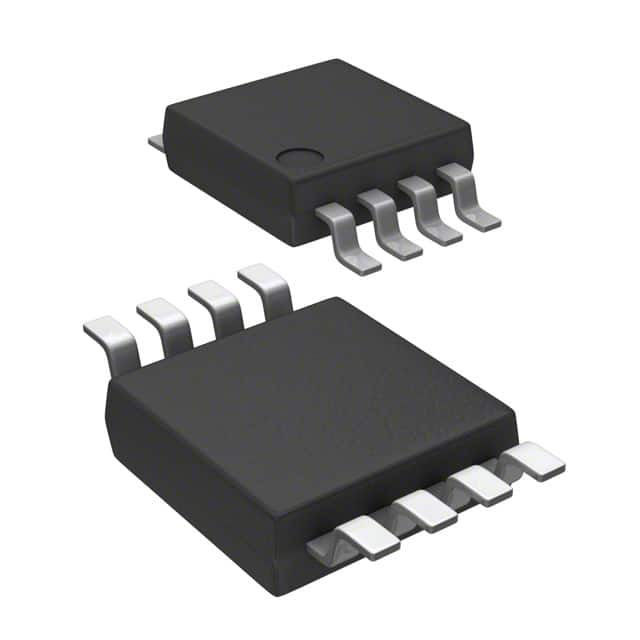
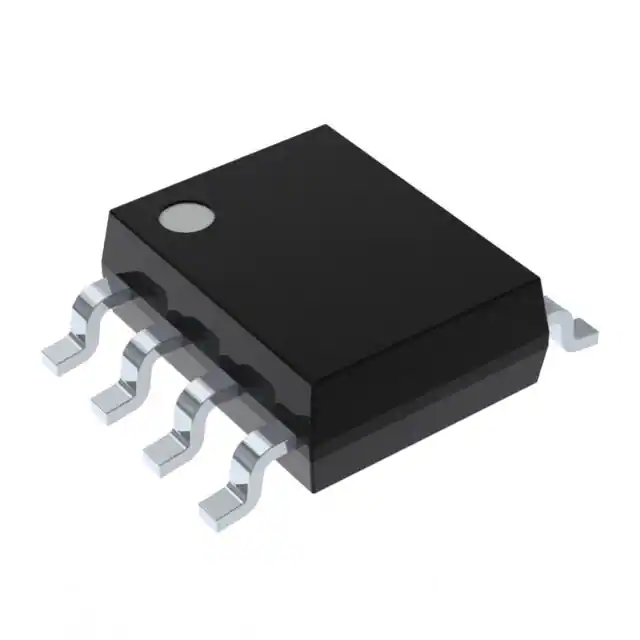

Hot Products
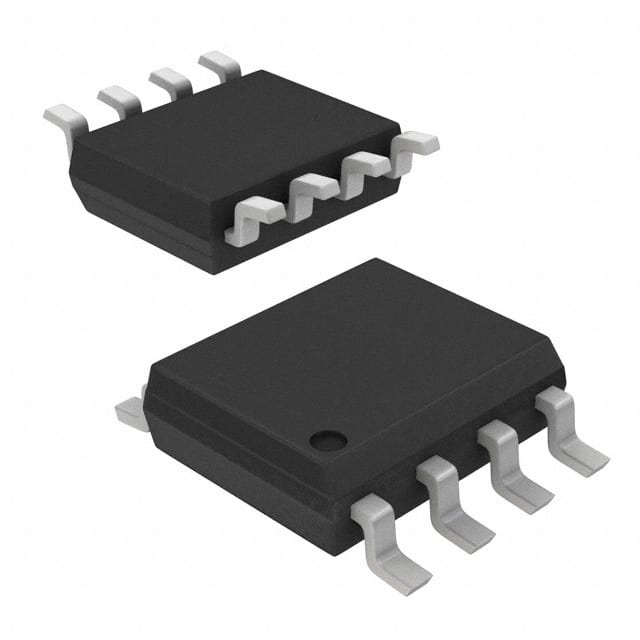
ISL1208IB8Z-TK
Renesas Electronics America Inc
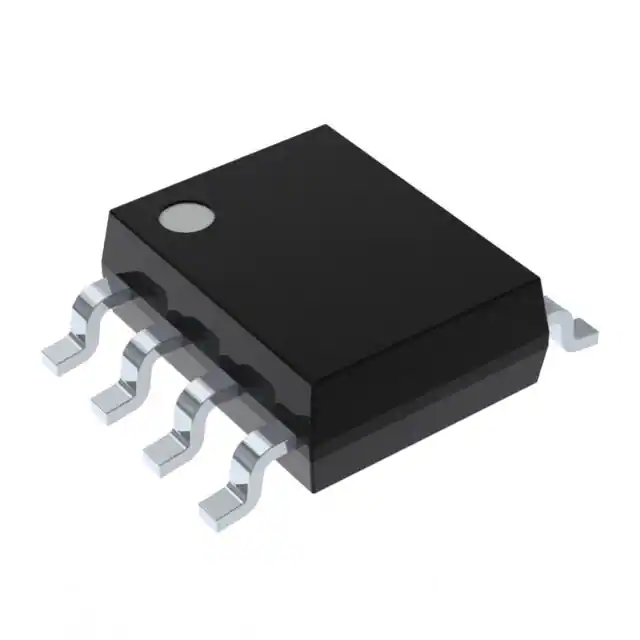
DS1307Z+T&R
Analog Devices Inc./Maxim Integrated
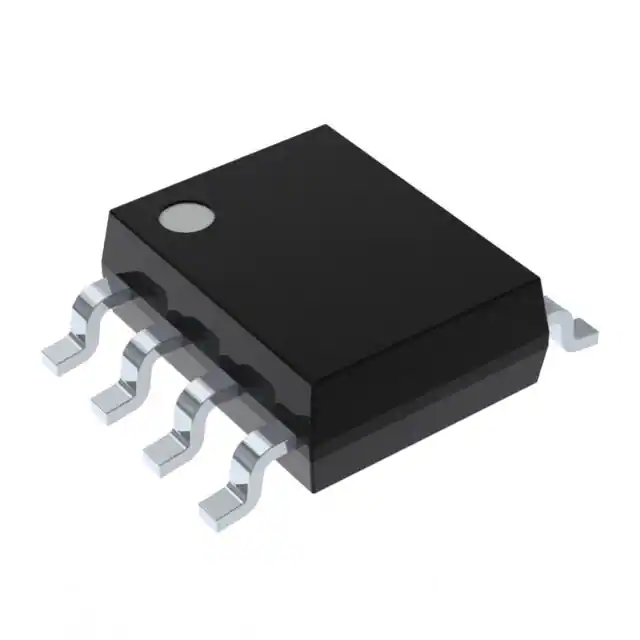
DS1302Z+T&R
Analog Devices Inc./Maxim Integrated
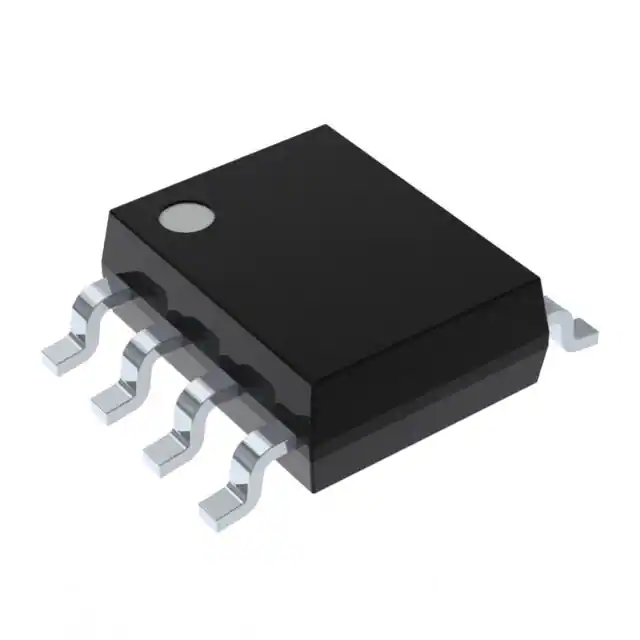
DS1307ZN+T&R
Analog Devices Inc./Maxim Integrated
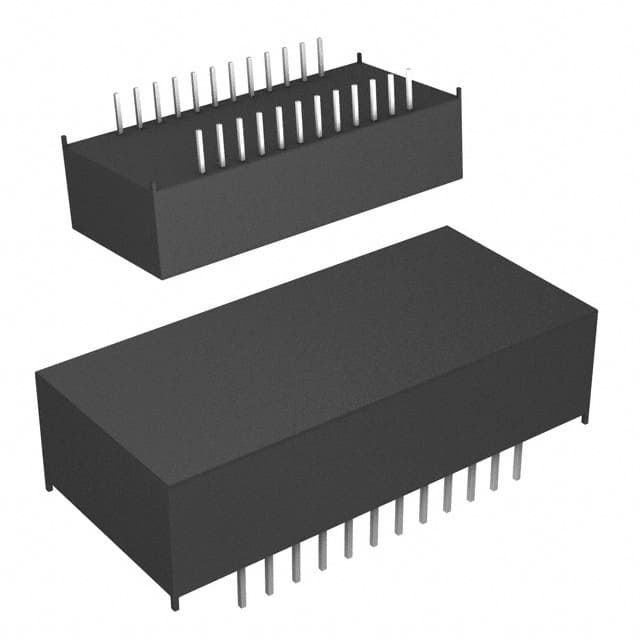
DS12C887+
Analog Devices Inc./Maxim Integrated
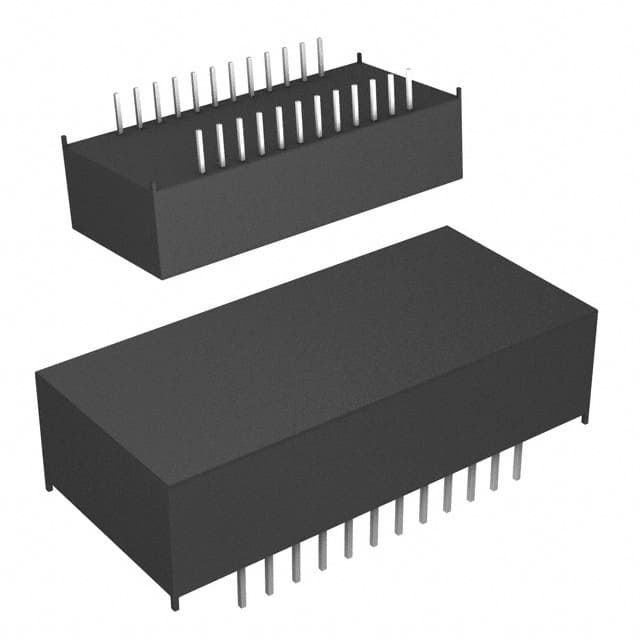
DS12CR887-33+
Analog Devices Inc./Maxim Integrated
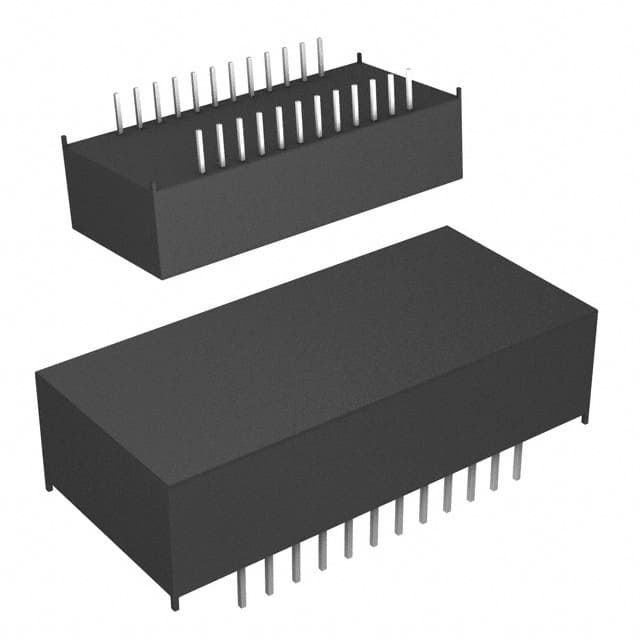
DS1687-5+
Analog Devices Inc./Maxim Integrated
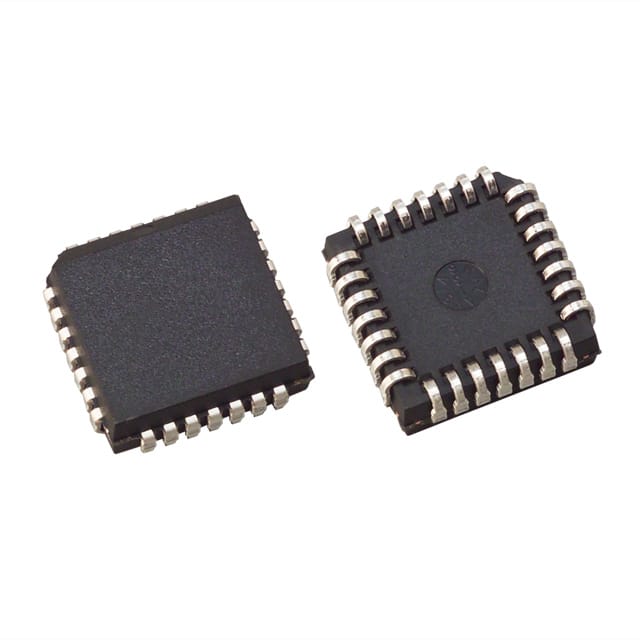
DP8573AV/NOPB
Texas Instruments

PCF85063ATL/1,118
NXP USA Inc.
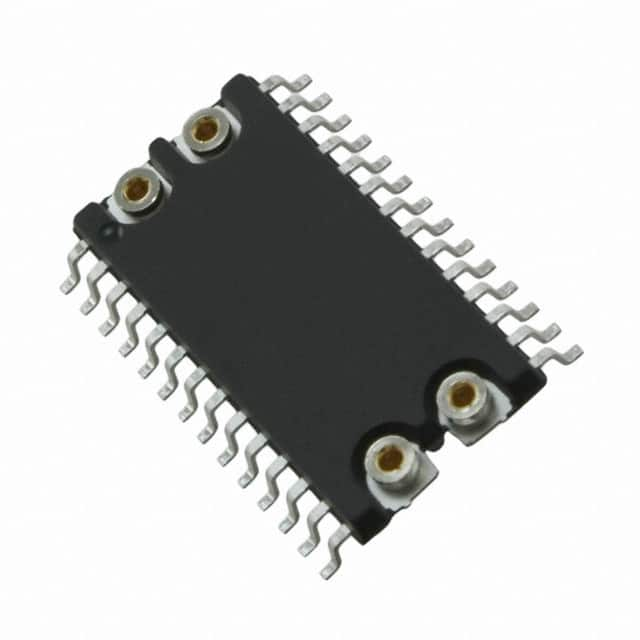
M48T35Y-70MH1F
STMicroelectronics
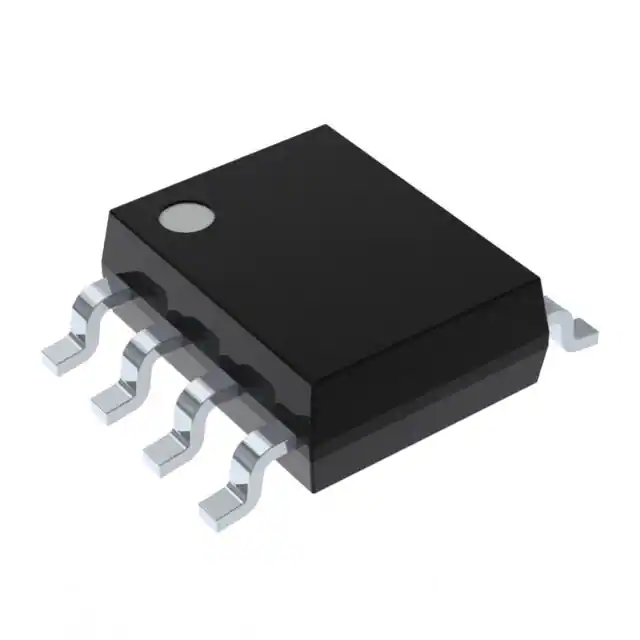
DS1302Z+
Analog Devices Inc./Maxim Integrated
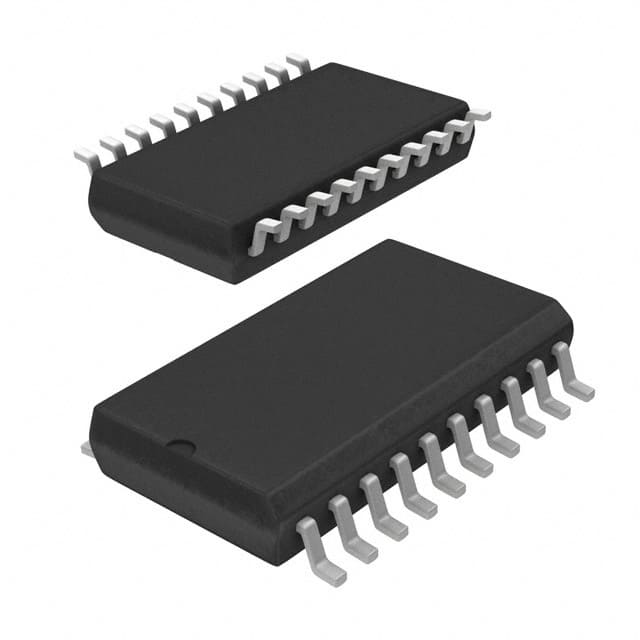
DS3234S#T&R
Analog Devices Inc./Maxim Integrated
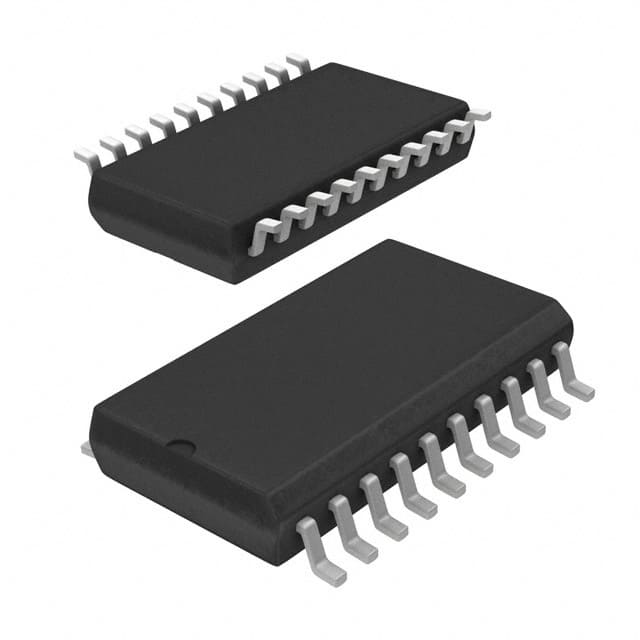
DS3232SN#T&R
Analog Devices Inc./Maxim Integrated
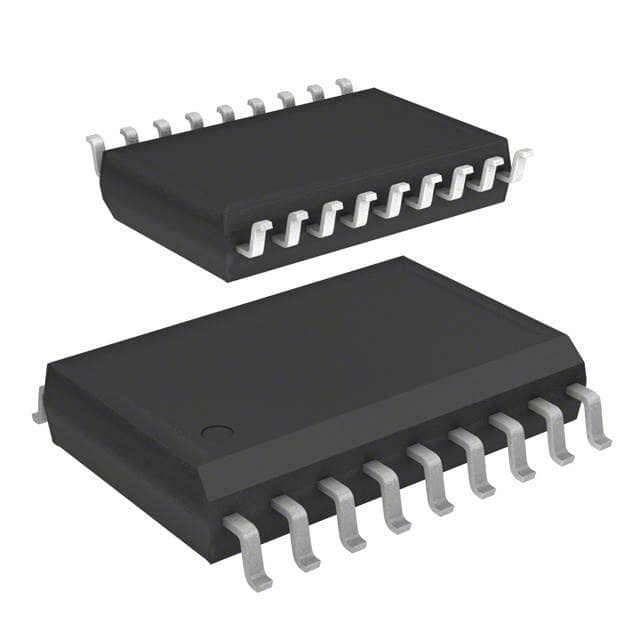
M41T83SMY6F
STMicroelectronics
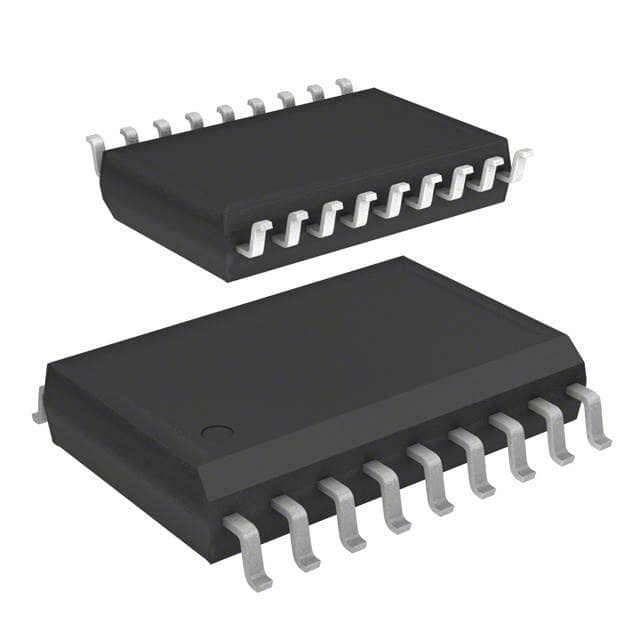
M41T83ZMY6F
STMicroelectronics
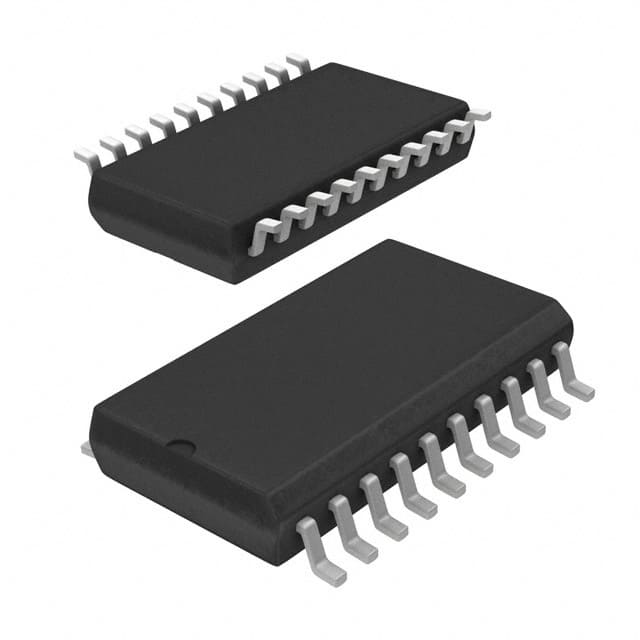
PCF2129AT/2,518
NXP USA Inc.
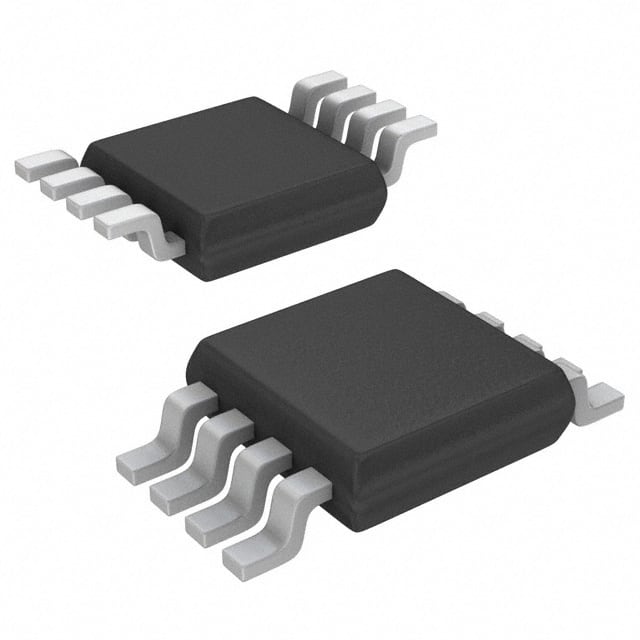
ISL1208IU8Z
Renesas Electronics America Inc
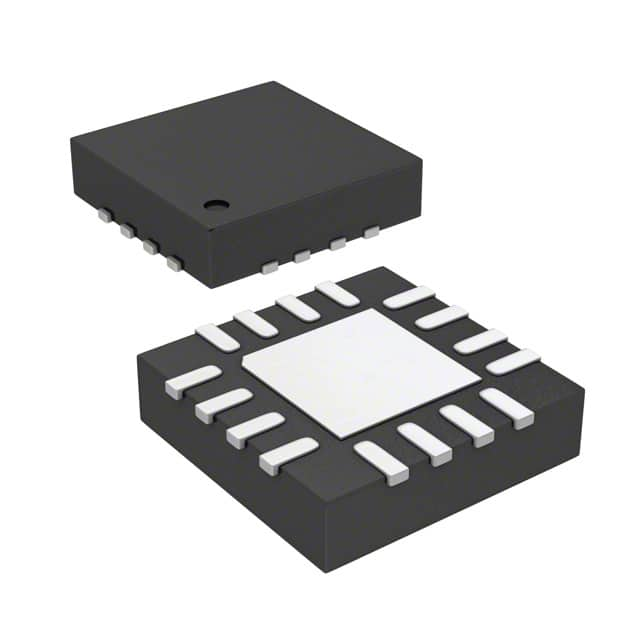
M41T62Q6F
STMicroelectronics

PCF85263ATL/AX
NXP USA Inc.
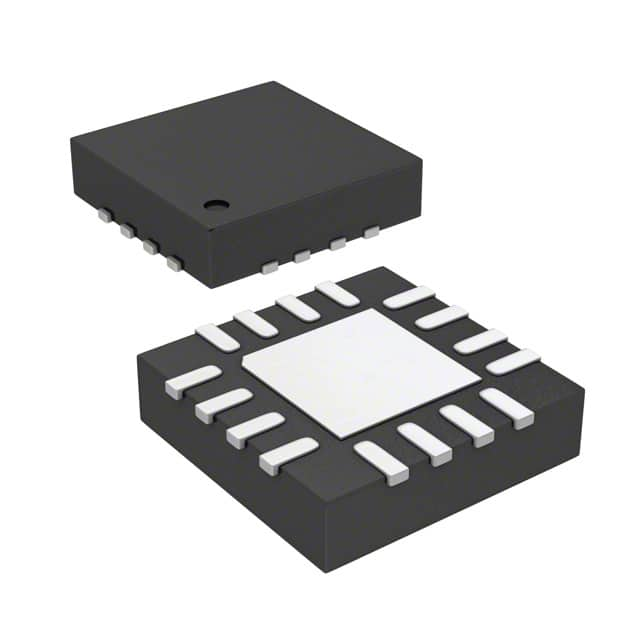
M41T60Q6F
STMicroelectronics
-
-
Phone
+86 135 3401 3447 -
Whatsapp

Upgrading...