How to Install and Test Button Battery
2024/12/21 16:39:22
Views:
Button batteries, also known as coin batteries, are compact, high-energy power sources widely used in small electronic devices. Common types like CR2032, LR44, and SR626SW are found in products such as hearing aids, fitness trackers, calculators, toys, and remote controls. Their small size and long lifespan make them ideal for low-power, continuous operation devices, but improper handling can pose significant safety risks. Ensuring proper use of these batteries is essential for the safety of both users and devices.
Liftmaster 373p garage remote battery replacement
Table of Contents
- What is a Button Battery?
- How to Test Button Battery?
- Can I charge a Button battery?
- How to Install a Button Battery in a Device?
- Safe Use of Button Battery
- Sum up
- Frequently Asked Questions
What is a Button Battery?

What is a Button Battery
Button battery is a small, round battery that is small in size but large in energy.They are used in devices that require low power consumption but need to run continuously for long periods of time. Some common types of button batteries include CR2032, LR44 and SR626SW, each with different voltage ratings, capacities, and chemistries.
These miniature batteries are used in a wide range of products, from hearing aids, fitness trackers and calculators to toys and remote controls. Despite their small size, button batteries can be very dangerous if not used and tested properly, especially if they are used by children or mishandled.
How to Test Button Battery?
Regularly testing button battery ensures that your device stays energized and prevents sudden failures. There are several ways to test button battery to determine if they are still functioning properly:
1. Visual inspection

Visual Inspection
Before using a battery tester or multimeter, perform a basic visual inspection:
Checking for damage: Check for any signs of leakage, corrosion, or swelling. If you find any of these signs, discard the battery immediately.
Test voltage (if possible): Some battery-powered devices have a battery indicator, which helps to get a quick idea of the battery's condition.
2. Using a Button Battery Tester

Button Battery Tester
A button battery tester is a handy tool designed to test small batteries such as button batteries. Here is a simple step-by-step guide to using a button battery Tester:
Powering on the tester: Most testers have an on/off switch; turn it on to begin the testing process.
Putting the Battery into the Tester: Insert the button battery into the designated battery slot of the tester. Make sure the polarity matches the indication of the tester markings.
Reading Display: After inserting the batteries, the tester will display the voltage or state of charge of the batteries. If the reading is too low, the battery needs to be replaced.
Interpreting Results: If the tester indicates that the battery voltage is below the minimum required voltage (usually showing a red color or low reading), the battery needs to be replaced. If the tester shows good voltage, the battery is still usable.
3. Using a multimeter
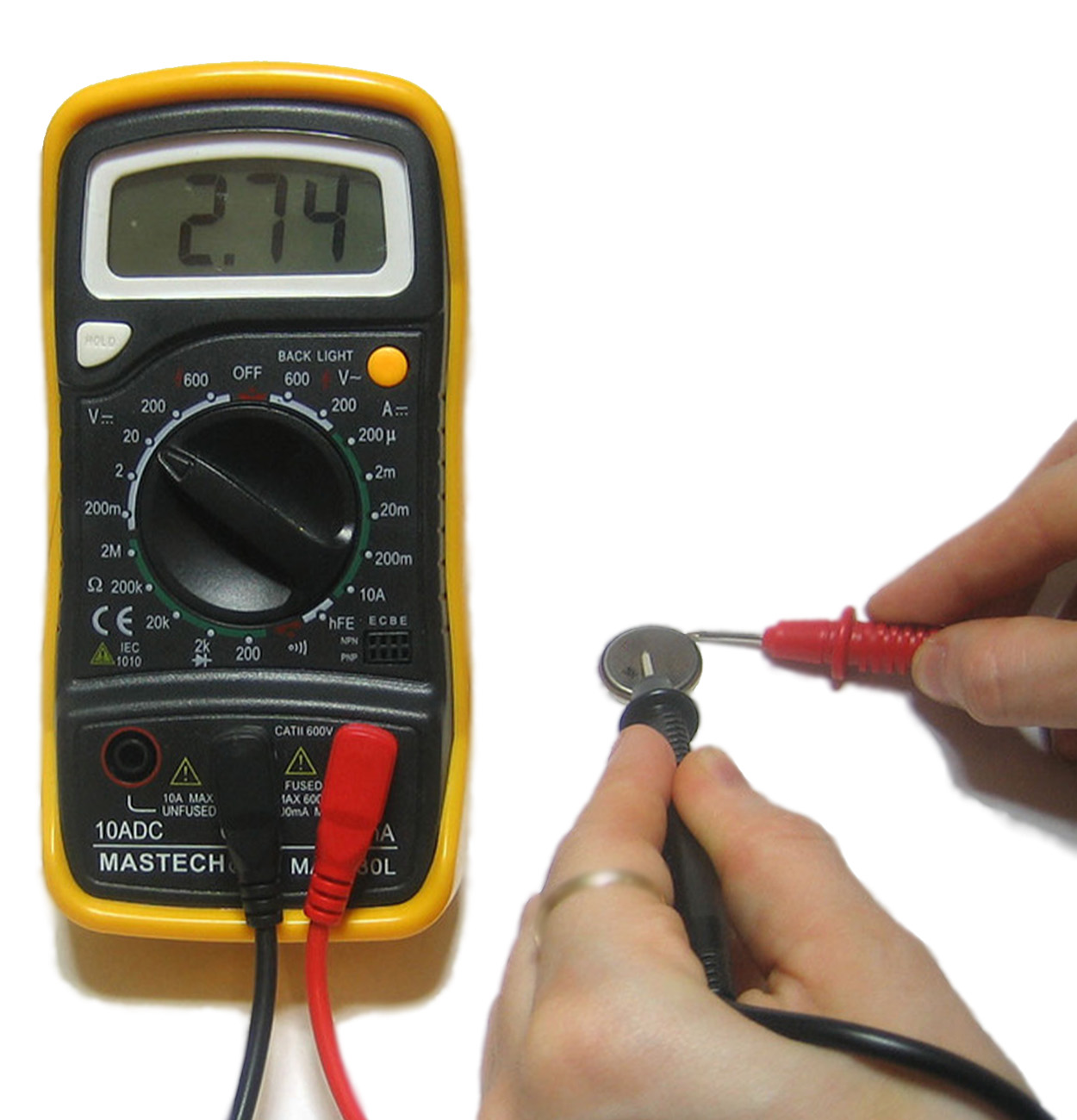
Button Battery Multimeter
A multimeter is a more advanced tool that allows you to measure the exact voltage of a button battery. The method of operation is as follows:
Setting the Multimeter to DC Voltage: Ensure that the multimeter is set to the correct voltage mode (DC, not AC) and select the appropriate range for the battery voltage (e.g., 3V for a CR2032 battery).
Connecting the Probe to the Battery: Connect the positive (red) probe to the positive terminal of the battery and the negative (black) probe to the negative terminal of the battery.
Reading Voltage: A healthy button battery should have a voltage close to its rated voltage (typically 3V for many types). If the voltage is significantly lower than this, the battery is no longer valid and should be replaced.
Can I charge a Button battery?
While button batteries are designed for single use, some types are rechargeable. However, it is vital to understand the difference between rechargeable and non-rechargeable button battery.
Rechargeable & Non-rechargeable Button battery
Rechargeable Button battery: These button batteries, such as Lithium Ion or Lithium Polymer batteries, are designed to be rechargeable. They can be recharged multiple times without loss of capacity, making them a more environmentally friendly and cost-effective option.
Non-Rechargeable Button battery: Most button batteries (such as CR2032 and LR44) are non-rechargeable. Attempting to recharge these batteries may result in overheating, leakage, or even explosion. Once depleted, non-rechargeable batteries should be disposed of properly.
The Risks of Trying to Charge a Non-Rechargeable Button battery
Charging a non-rechargeable button battery is very dangerous and can cause a variety of safety issues. Here are some of the main risks:
Overheating: Non-rechargeable button battery is not designed to withstand the heat generated during the charging process. Attempting to charge the battery may cause it to overheat, which could lead to battery leakage or explosion.
Chemical Leakage: Charging can damage the seals of the battery and cause leakage of harmful chemicals, which can be harmful to your health and the environment.
FIRE HAZARD: In some cases, attempting to charge a non-rechargeable battery may cause a fire due to rapid heat buildup.
Non-rechargeable button battery were originally designed to be single-use, and attempting to recharge them greatly increases the safety risk and may pose a serious threat to personal safety and property. Therefore, it is important to avoid attempting to charge non-rechargeable button batteries!
How to Install a Button Battery in a Device?
Preliminary
Check button battery and device specifications: Ensure the button battery you are using (e.g. CR2032, LR44, SR626SW) matches the required model number for your device.
Ensure the device is powered off: Turn off the unit to avoid battery short circuits or damage during installation.
Locate the battery compartment.
Opening the battery compartment: Most devices (e.g. watches, calculators, remote controls) have a designated battery compartment. Usually, you will need to remove the cover using a small screwdriver or by manually opening the clips.
Verify the positive and negative terminals of the button battery.
Look for positive and negative markings: Most button batteries are marked with "+" and "-" symbols indicating the terminals. Make sure the positive and negative terminals of the button battery align with the markings inside the battery compartment.
Installation of Button battery
Insert the button battery into the battery compartment: Gently place the battery into the compartment, ensuring the positive and negative terminals match the markings inside.
Ensure the button battery is secure: Some devices have springs or retainers to keep the battery in place and ensure it makes contact with the battery terminals.
Close the Battery compartment
Close the battery compartment cover: After inserting the battery, gently close the cover and tighten it with a screwdriver (if applicable) to ensure it's securely closed.
Test equipment
Test the device: After installation, power the device back on to check if it's functioning properly and confirm the button battery was successfully installed.
Caveat
Avoiding battery short circuits: Do not contact both poles of the button battery with metal objects simultaneously during installation to prevent short circuits.
Properly dispose of old button batteries: If replacing old batteries, ensure you dispose of them according to local recycling regulations to avoid environmental harm.
Safe Use of Button Battery
Before using a button battery, be sure to check the type and specifications required for your device. Different devices require different battery types, and using the wrong type of battery may result in malfunction or damage and possible injury. Refer to your device's owner's manual to ensure that you have selected the correct battery size and voltage.
Safe Storage of Button Battery
Proper storage of button batteries is critical to maximize their life and avoid dangerous events such as leakage or short circuiting. Here are some best practices for safe storage:
Store in a dry and cool place: button battery should be stored in a cool and dry environment, away from extreme temperatures or direct sunlight. Excessive heat or humidity can cause degradation of battery performance or leakage.
Keep away from children: button battery is a serious choking hazard, especially for young children. Always store them in containers that are out of reach of children, preferably in places that are out of reach of children, and avoid leaving them lying around.
Separate from metal objects: Keep button battery away from metal objects, such as coins, keys, or jewelry, as these objects may cause a short circuit if they come into contact with the battery terminals.
Use original packaging: If possible, store unused button battery in their original packaging to protect the terminals and reduce the risk of short circuits.
How to Dispose of Button Batteries?
Do not dispose of button battery as ordinary household waste. Button battery contains harmful chemicals and heavy metals that may pose environmental and health hazards if not disposed of properly.
Steps for safe handling of Button Battery:
Use recycling programs: Many communities offer special battery recycling programs. Find a local drop-off site or recycling center that accepts button battery.
Place in a safe container: When disposing of used batteries, place them in a safe, non-conductive container (e.g., tape the terminals) to prevent accidental contact with metal objects or short circuits.
Avoid Throwing in the Trash: Never throw button batteries in the regular trash as they can leak hazardous substances and contaminate the environment.
Sum up
Safely testing, installing and storing button batteries is an important step in ensuring the longevity of your equipment and the safety of your home. Whether you use a simple battery tester, multimeter, or simply visually inspect your batteries, knowing how to properly check the condition of your button battery can prevent many potential problems. In addition, storing button battery batteries safely and disposing of non-rechargeable batteries safely will protect you, your equipment and the environment from hazards. By following these guidelines for safe battery use and testing, you can avoid accidents and keep your equipment running smoothly without any safety issues.
Frequently Asked Questions
Can button batteries explode?
Yes, if mishandled or overcharged, they can overheat, leak, or explode.Why is my device not working after a new battery?
The battery may be installed incorrectly, or the wrong type or size was used.How do I know if a button battery is dead?
Test with a multimeter or battery tester. If the voltage is low, replace it.What to do if a button battery leaks?
Wear gloves, remove it safely, and clean the area. Dispose of it properly.Can button batteries be reused?
Non-rechargeable types should not be reused. Rechargeable ones can.Why do button batteries have different chemistries?
Different chemistries (lithium, alkaline) offer varying voltage and lifespan.Related Information
-
-
Phone
+86 135 3401 3447 -
Whatsapp





