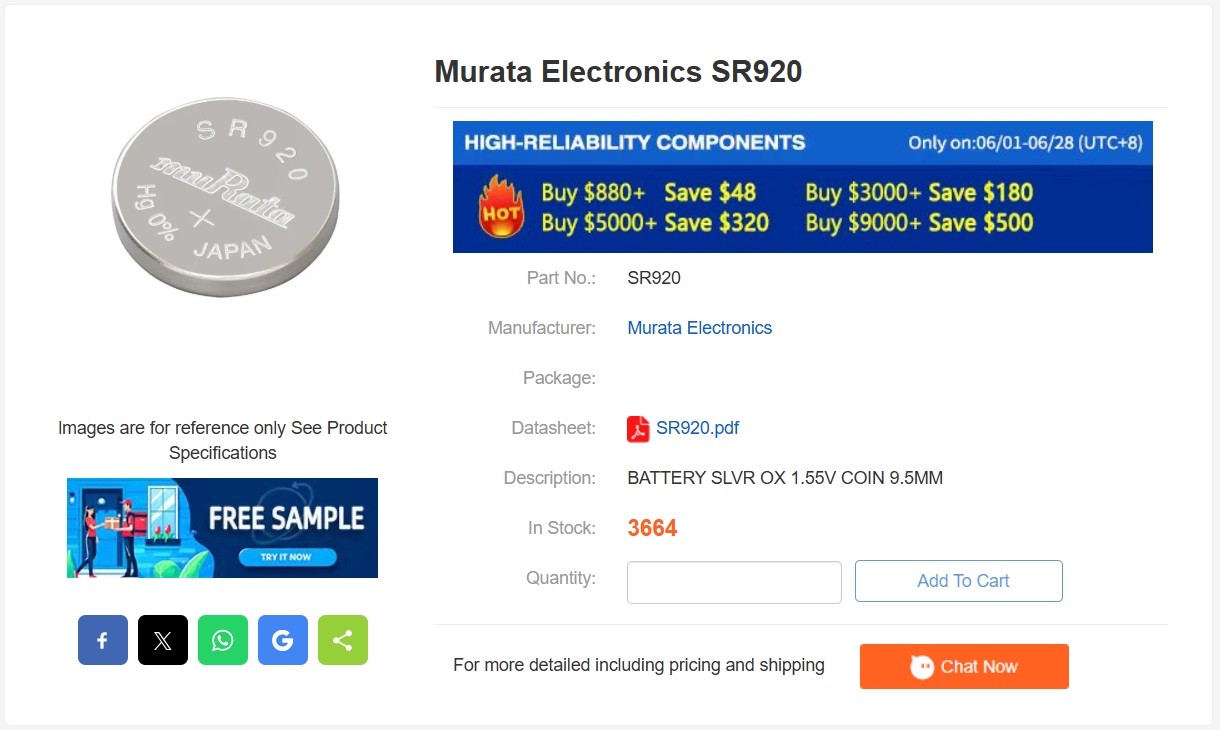SR920 (370/371) Watch Battery Equivalent and Replacement Guide
2024/12/10 15:39:52
Views:
If you need to replace the SR920 watch battery or find an alternative, you've come to the right place. This article covers the essential information about the SR920 battery, its common equivalents, and offers a step-by-step guide to help you easily complete the battery swap.
MAXELL SR920SW BATTERY CELL UNBOXING & USE IN SKEMI WATCH DETAIL VIDEO || HOW TO CHANGE WATCH CELL
- SR920 Battery Overview
- SR920 Battery Size/Dimensions
- SR920 Battery Applications
- SR920 Battery Equivalent
- SR920 battery cross reference
- How to choose a suitable SR920 alternative battery?
- SR920 battery Replacement
- Common problems and solutions after SR920 battery replacement
- Tips to extend battery life
SR920 Battery Overview

The SR920 battery (also known as the SR920SW or 370/371/AG6) is a non-rechargeable silver oxide button battery commonly used in watches (such as Seiko, Casio and other brands), hearing AIDS, calculators and other devices. The nominal voltage is 1.55 volts, the capacity is 40mAh, the weight is 0.59 grams, and the size is 9.5 mm (diameter) × 2.1 mm (height). Operating temperature range is -10℃ to +60℃. Compared with alkaline batteries such as the LR920, the SR920 provides more stable voltage and longer service life, which is suitable for equipment with high performance requirements. Shelf life is 5 to 10 years.
SR920 Battery Size/Dimensions
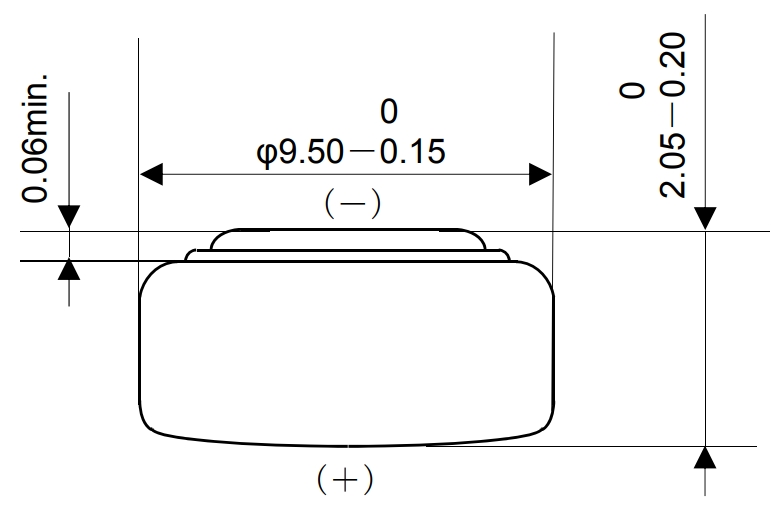
SR920 Battery Applications

Calculators
Cameras
Watches
Toys and Games
LED Lights
Key Fobs
Remote Controls
Medical Devices
SR920 Battery Equivalent
The SR920 battery is available in multiple equivalent models with the same size, voltage and functionality. Common equivalent batteries are as follows:
SR920SW, SR921SW, SR920W, SR926, 377, 371, SR927, AG6, LR920 (Alkaline)
SR920 Battery Conversion
If you're looking to convert your device to use a different but compatible battery, these equivalents offer a seamless replacement for the SR920. A simple conversion can be done by ensuring the voltage and size match the original SR920 battery, typically 1.55V and 9.5mm in diameter with a 2.1mm thickness.
SR920 battery cross reference
Maxell SR920SW
Energizer SR920SW
Sony SR920SW
Duracell D920
Renata 920
How to choose a suitable SR920 alternative battery?
Voltage: Make sure the battery voltage matches the 1.55V of the SR920.
Size: Select a battery with a diameter of 9.5 mm and a thickness of 2.1 mm to ensure that it is the same size as the SR920.
Brand quality: It is recommended to choose well-known brands (such as Energizer, Sony, Duracell, etc.) to ensure the stability and service life of the battery.
SR920 battery Replacement
Tools required:
Small screwdriver (flat head or cross)
tweezers
Plastic pry or case opener (optional)
ESD gloves(Optional)
Small tray (for storing small parts such as screws)
Replacement step
1. Preparation:
Choose a clean, flat work area with plenty of light. Prepare the necessary tools and use a tray to store small screws and other parts to avoid loss.
Esd gloves are recommended to prevent the watch or battery from being damaged by static electricity.
2. Open the Watch Case:
Screw-back Case: Use an appropriate small screwdriver to remove all screws.
Snap-on back cover:Use a plastic pry tool or watch case opener to gently lift the back cover. Be careful not to apply excessive force to avoid damaging the case.
3. Remove the Old Battery
After removing the back cover, you will see the SR920 battery. Use tweezers to carefully remove the battery, avoiding touching the metal contact points of the battery to prevent contamination. If the battery is difficult to remove, gently pry the edge of the battery, but be careful not to damage the battery compartment.
4. Insert the New Battery:
Ensure that the positive and negative electrodes of the new battery are consistent with the primary battery, and install the battery correctly. Use tweezers to gently place the new battery and make sure it firmly touches the contacts of the battery compartment.
5. Reassemble the Watch:
Screw-back Case: Align the back cover with the case and tighten the screws one by one. Do not screw too tightly to avoid damaging the thread.
Snap-on back cover:Align the back cover with the case and press gently to ensure that the clasp is fully locked.
6. Check watch function
After the battery is replaced, check whether the watch recovers normal functions, such as the time, date, and hands.
Common problems and solutions after SR920 battery replacement
1. Watch not working
· Check that the positive and negative terminals of the battery are installed correctly, and ensure that the battery contact points are not contaminated.
· If the problem still exists, the movement may be faulty, it is recommended to send for repair.
2. Fast battery depletion
· Use high-quality batteries and avoid using expired or inferior batteries.
· Too high or too low a temperature may also cause the battery to drain quickly, avoiding exposing the watch to extreme environments.
3. The battery is in poor contact
· Check whether the battery compartment is clean and reinstall the battery after cleaning the battery contacts.
· If the problem persists, battery compartment contacts may need to be repaired.
Tips to extend battery life
Avoid exposing the watch to extreme temperatures (too high or too low temperatures will accelerate battery aging).
When you do not wear the watch for a long time, it is recommended to remove the battery to prevent battery leakage or corrosion.
Check the contacts of the battery compartment regularly to ensure that there is no dirt or corrosion to keep the battery in good contact.
Related Information
-
-
Phone
+86 135 3401 3447 -
Whatsapp